Pay your invoice online – anytime!
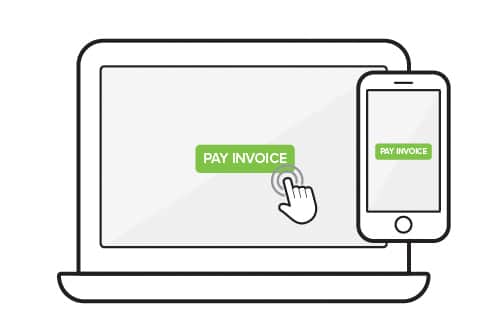
Just this month we’ve introduced our new online payment platform.
Yes, you heard us right – Highview clients can now pay their Highview invoice anytime, anywhere, via our website.
We have three secure payment options when settling your Highview invoice online using our simple & easy to use payment gateway, powered by QuickFee.
The process is simple.
STEP 1: Go to our website www.highview.com.au
STEP 2: Click on the green ‘Pay Invoice’ button top right of the website.
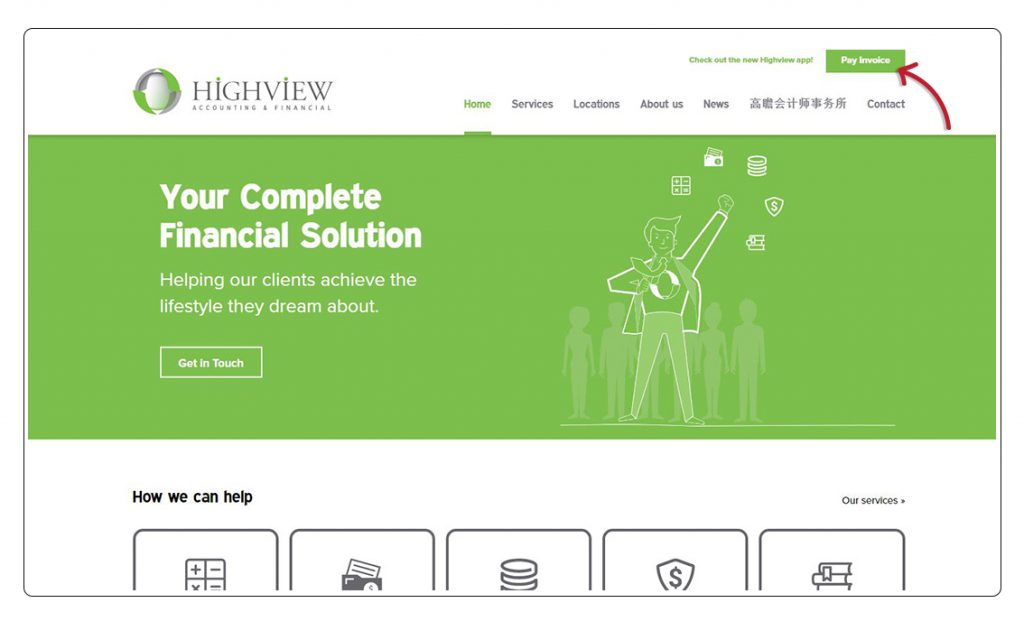
STEP 3: Select ‘your office’ in the drop-down menu.
STEP 4: Click ‘Pay Invoice’ to proceed.
Here, you will be directed to the QuickFee secure online payment gateway to process your payment via your payment method of choice.
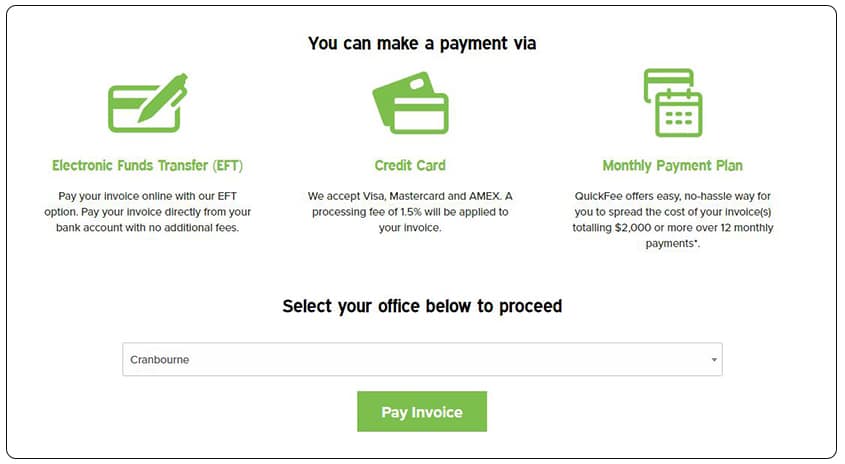
STEP 5: Enter your invoice details.
To process your payment all you need is the three below details provided on your Highview invoice:
– Client Code
– Invoice Amount
– Invoice Number
STEP 6: Choose your payment method & follow the prompts to complete secure payment.
It’s that easy!
Please note: Your bank statement will reference ‘QuickFee’ not ‘Highview’.
Need more time to pay?
Utilising the QuickFee platform, we can now offer our clients a Monthly Payment Plan.
- Keep working capital in your business for other purposes
- Ease your cashflow
- No formal application process
- Convenient monthly instalments
- Tax deductible credit charges
- Online acceptance
- Interest applies. No early payout/termination fees.
If you think a Monthly Payment Plan could help you, select this method of payment on our website & begin the simple application process.
For any further queries contact your local office:
Cranbourne: 03 5990 1000
Prahran: 03 9529 1566
Mornington: 03 5911 2100
Ringwood: 03 8899 9797